DrayTek VigorAP 1000C
5.980.000 ₫
Để được tư vấn sản phẩm vui lòng liên hệ
Hotline: 079 559 1503 hoặc Chat
Ưu đãi
- Hỗ trợ cấu hình miễn phí
- Miễn phí giao hàng cho đơn hàng từ 2 triệu
Chính sách bán hàng
- Sản phẩm chính hãng™ 100%
- Giá cạnh tranh nhất thị trường
- Tư vấn giải pháp, dự án miễn phí
- Đầy đủ CO/CQ
- Bán hàng online toàn quốc
- Hỗ trợ kỹ thuật tận tâm
- Bảo hành chuyên nghiệp, uy tín
Hỗ trợ trực tuyến
- Mua hàng: 0797 468 247
- Email: sales@ancom.vn
- Hỗ trợ kỹ thuật: 037 4053 046
- Email: support@ancom.vn

Thông tin sản phẩm
VigorAP 1000C là thiết bị phát sóng wifi ba băng tần cấp doanh nghiệp với các đài 2,4GHz đơn và 5GHz kép, mang lại tốc độ liên kết nhanh lên tới 2,2.Gbps. Với sóng vô tuyến 5GHz bổ sung, đây là giải pháp lý tưởng để cung cấp khả năng truy cập không dây trong môi trường mật độ cao ở chế độ AP hoặc hình thành liên kết truyền dẫn không dây chuyên dụng ở chế độ Lưới. Tương tự như các mẫu VigorAP khác, VigorAP 1000C đi kèm với tính năng điều khiển băng tần, công bằng về thời gian phát sóng và chuyển vùng được hỗ trợ bởi AP, mang lại trải nghiệm không dây hiệu suất cao và đáng tin cậy.

Tri-BandConcurrent 2x 5GHz and 2.4GHz |
AC2200Delivers link rate up to 2.2 Gbps |
384 UsersAcitve at maximum, 128 per radio |
2x LAN Ports2x 10/100/1000M Base-T RJ-45 |
Interface
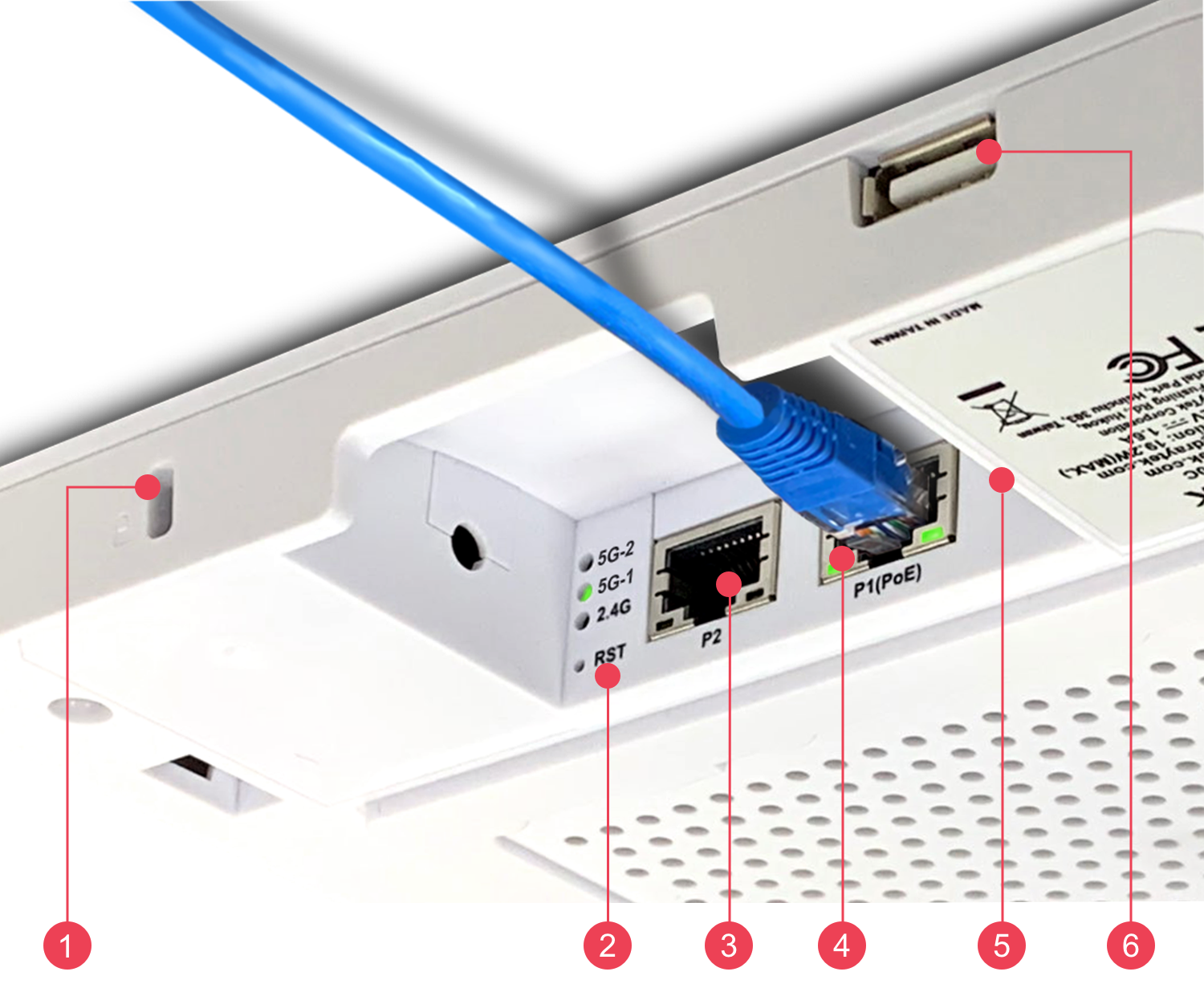 |
1. Security Lock
2. Factory Reset Button 3. LAN 2: 10/100/1000M Base-T RJ-45 4. LAN 1: 10/100/1000M Base-T RJ-45 PoE-PD Support 5. DC Power Input 6. USB 2.0 Type A |
AP
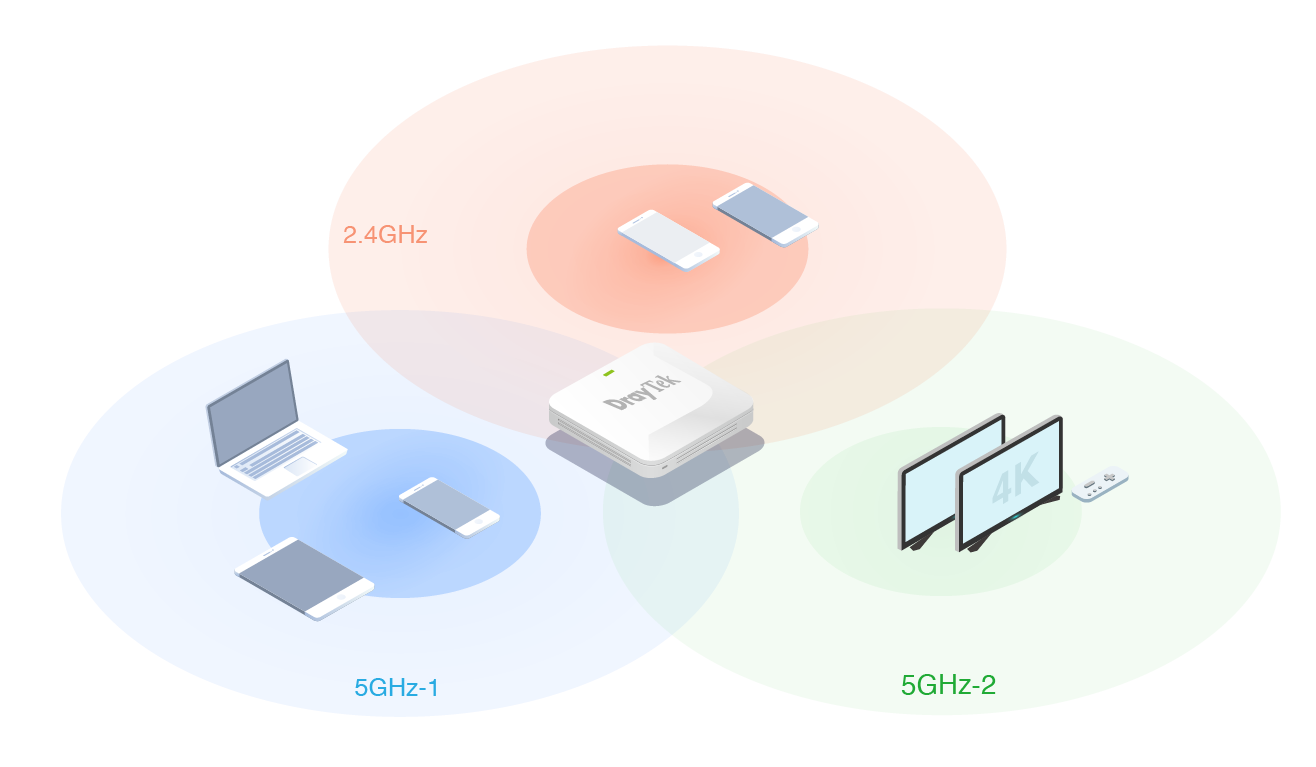 |
With single 2.4GHz and dual 5GHz radios, VigorAP 1000C in AP mode is ideal for providing wireless access in high density environments. Wireless clients are connecting to 3 bands separately, keeping each band less-crowded and improving Wi-Fi experience for all the clients. |
Mesh
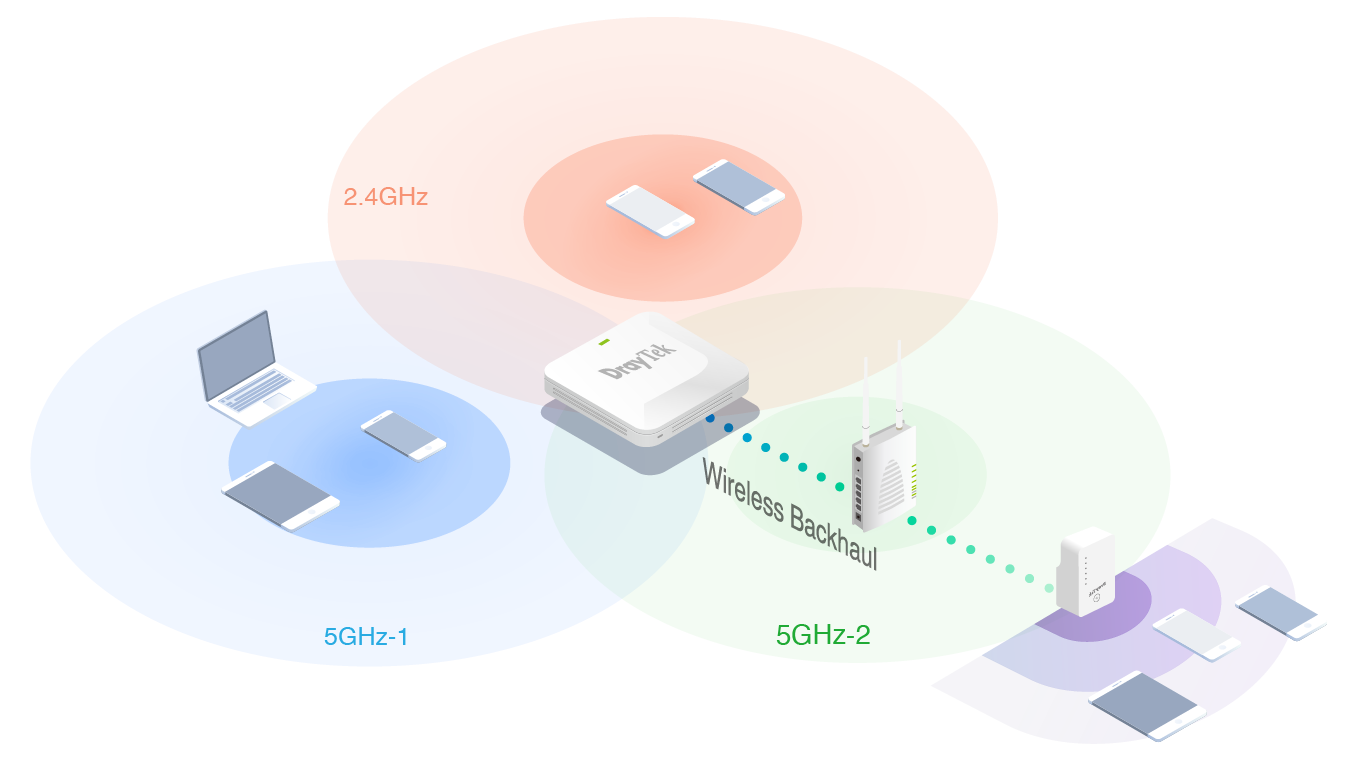 |
With the extra 5GHz radio, VigorAP 1000C in Mesh mode is ideal for forming dedicated wireless backhaul link. Wireless clients may still connect to the 2.4GHz and the other 5GHz radio, keeping both bands less-crowded and improving Wi-Fi experience for all the clients. |
Key Features
Mesh (Wireless model only)Easily link to other VigorAP to expand the wireless network. Learn more |
Assisted Wi-Fi RoamingSolve the sticky client problem and improve Wi-Fi roaming experience. Learn more |
||
PoE Power SupplySimplify the infrastructure by getting data and power through a single cable. |
Wi-Fi SchedulingSchedule Wi-Fi On and Off to control wireless access and save energy. |
||
Multiple SSIDMapping Wi-Fi clients to different VLANs and have a different set of security standards Learn how |
Local RADIUS ServerUser profile database for local and external 802.1x authentication. |
||
Airtime FairnessEqualize the transmission time of each client so the legacy devices won’t slow everyone down. Learn more |
Central AP ManagementManage, maintain, and monitor VigorAP 1000C from the DrayTek routers. Learn more |
||
Band SteeringRedirect 5GHz-capable devices to the 5GHz radio to get a faster speed. Learn more |
11ac Wave 2 Technology
VigorAP 1000C supports MU-MIMO for high density applications
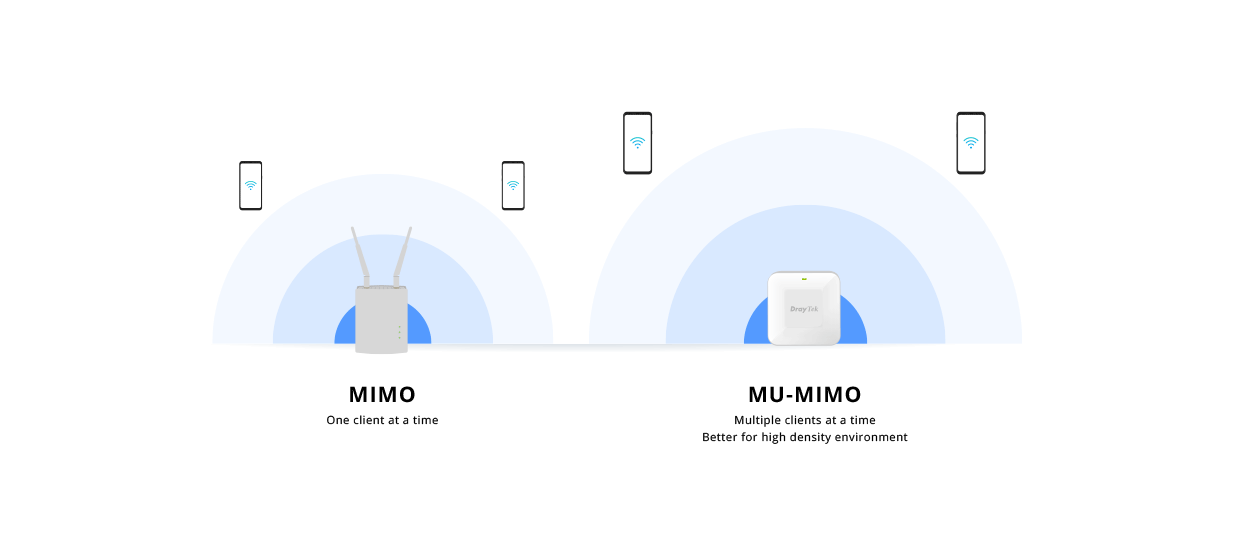
WiFi Roaming
Solve the sticky client problem and improve WiFi roaming experience.
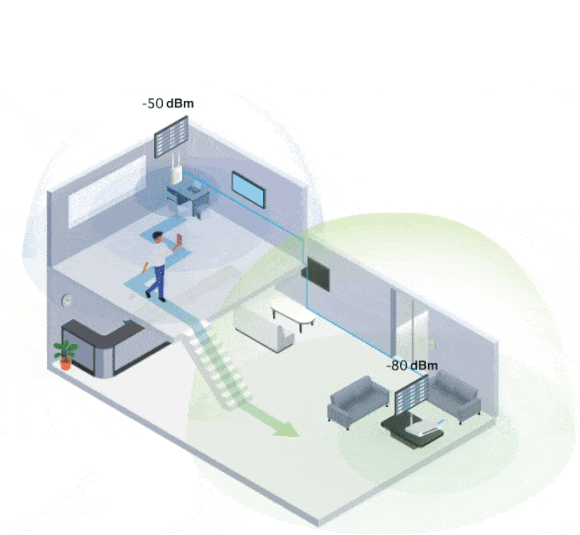 |
Proactive RoamingWiFi clients automatically hand-off to another AP/Router with a better signal strength when moving around in an area with multiple APs/Routers. However, WiFi clients sometimes stick to the AP/Router with weak signal, and not switching to the one with better signal. Assisted RoamingVigorAP will disassociate the WiFi clients who are out of the effective transmission range, forcing them to pick up another AP/Router with a stronger signal. Stronger Signal GuaranteedFurthermore, with “Minimum RSSI with Adjacent AP” option, VigorAP can disassociate the client only when other AP/router has a stronger wireless signal, and keep client stayed when there’s no other AP/Router nearby. Stronger Signal GuaranteedBy using the “Minimum RSSI with Adjacent AP” option, the AP/Router on the same local subnet will exchange client information with each other, providing the choice to disassociate the client only when other AP detecting a stronger signal. Thus to keep the client stayed when there is no other AP nearby. |
Management Solution
All-in-One Management
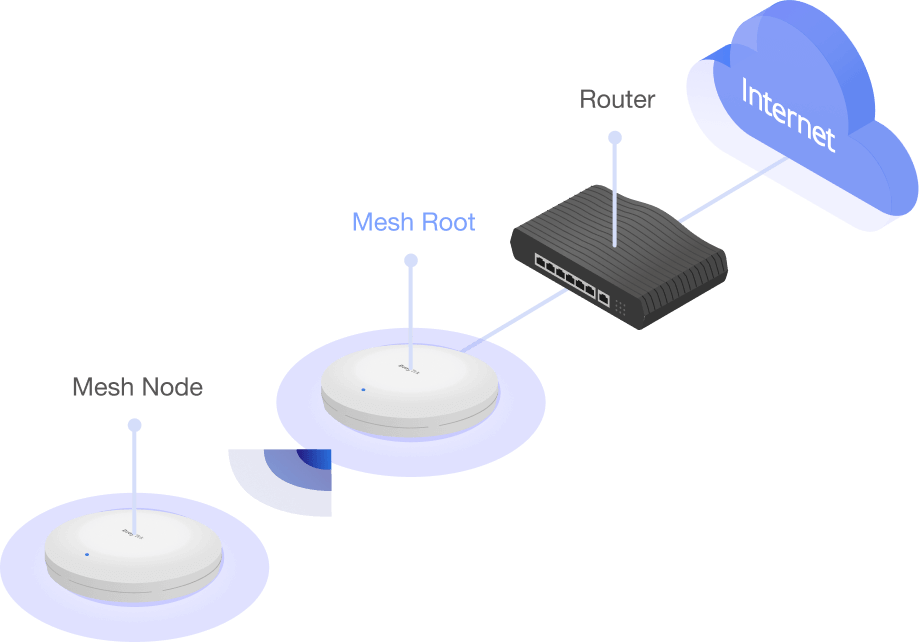 |
VigorAP Mesh RootDrayTek Wireless app-support, Discovery, Provisioning, Monitoring, Centralized Hierarchy View Vigor Router APMAuto-Discovery, Auto-Provisioning, Monitoring, Centralized View, Reboot VigorAP Remotely, Wi-Fi Client Load Balancing |
Manage from DrayTek Wireless App
- Set up a Mesh network from scratch
- Monitoring all Mesh nodes and get an overview of the topology
- Check all the Wi-Fi clients
- Change SSID Configuration for all the nodes
- Add TR-069 Settings to all the nodes
Hãy là người đầu tiên nhận xét “DrayTek VigorAP 1000C”
Bạn phải bđăng nhập để gửi đánh giá.
Thông số kỹ thuật
- 2 cổng LAN Gigabit (cho phép chạy gộp 2 đường (LACP), cổng 1 cho phép kết nối lấy nguồn PoE.
- 6 Anten ngầm, 3 băng tần: 1 băng tần 2.4GHz và 2 băng tần 5GHz (5GHz-1 và 5GHz-2).
- Chuẩn AC2200 với băng tần 2.4GHz (400Mbps) và 2 băng tần 5GHz-1 và 5GHz-2 (867Mbps). Chịu tải tối đa 180 ~ 200 user
- Công nghệ MESH cho phép mở rộng vùng phủ sóng dễ dàng.
- Tạo tối đa 12 SSID (4 SSID mỗi băng tần).
- Giới hạn băng thông cho User/SSID.
- Công nghệ Band Steering giúp chọn băng tần tối ưu cho client.
- Roaming cho phép người dùng di chuyển mà không lo mất kết nối Wifi.
- Chuẩn bảo mật mới nhất WPA3-Persona.
- Tối ưu hóa băng thông với Airtime Fairness, cho phép giới hạn số client kết nối.
- Tích hợp Radius Server, kiếm soát lưu lượng truy cập, kiểm soát thời gian kết nối, quản lý thiết bị….
- PoE 802.3af/at nhận nguồn qua cáp mạng, lắp đặt dễ dàng.
- Cho phép quản lý, cấu hình qua ứng dụng DrayTek Wireless.
- Quản lý tập trung VigorAP 1000C bằng APM (tích hợp trên Router DrayTek) / phần mềm VigorConnect (miễn phí), hoặc phần mềm VigorACS2 (phí hằng năm) hoặc Cloud DrayTek Free.
Xem thêm thông tin kỹ thuật tại đây
Sản Phẩm Tương Tự
Sản Phẩm Khuyến Mãi
Tin Tức


































Đánh giá
Chưa có đánh giá nào.